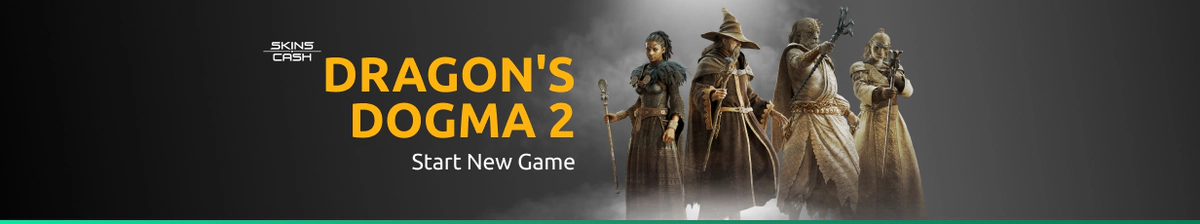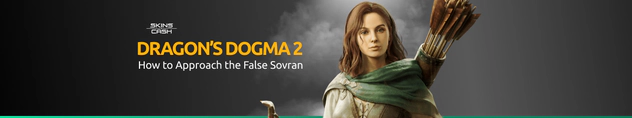How to Start New Game in Dragon Dogma 2
Table of Contents
Dragon’s Dogma 2, the highly anticipated sequel to the beloved action RPG, has finally landed in our gaming libraries. Enthralling players with its unique gameplay dynamics and immersive narrative, there’s no denying the allure of this title. However, what if you want to turn a new leaf and start a fresh game? In this guide, we delve deep into the process of how to commence a new game in Dragon’s Dogma 2.
A Word of Caution
Before plunging into the process, it’s essential to comprehend that these methods involve tinkering with the game’s save files. Therefore, if performed incorrectly, you risk losing your progress. Always make sure to back up any files before you proceed with these steps.
Starting a New Game on PC

Locating the Save File
First things first, you need to disable the Steam Cloud sync for Dragon’s Dogma 2. If left enabled, the game will automatically restore a cloud save file, rendering your efforts in vain. To disable Steam Cloud sync:
- Navigate to your Steam Library.
- Right-click on Dragon’s Dogma 2 in your games list and select Properties.
- In the General tab, toggle off the Steam Cloud save feature. Once that’s done, it’s time to hunt for the saved files of Dragon’s Dogma 2.
Follow these steps:
- Open File Explorer.
- Follow this path: C:\Program Files (x86)\Steam\userdata[your steam username]\2054970
- Inside the game’s folder, navigate to remote>win64_save to locate the saved files.
If you have multiple Steam accounts, you might see various folders with different numbers. You’ll need to sift through each profile’s distinct folders to find the one containing the game ID, which is 2054970. If you have the Steam client saved on a different drive, search for the game saved file within the ‘Steam’ folder on that specific drive.
Starting Over Without Losing the Previous Character
Having found Dragon’s Dogma 2’s saved files, you should delete them to start a new game. But before that, I recommend backing up all the files on a separate drive so that you can restore them if you wish to revert to your old character.
After backing up, delete all the saved data inside the win64_save file. The next time you boot up Dragon’s Dogma 2, you’ll start from scratch with character creation and the tutorial quest.
In case you decide to resurrect your old character (or have second thoughts after starting a new one), follow the above process to reach the save file location and replace the current save files with your backed-up ones.
A New Update from Capcom
As of March 29, Capcom has introduced an option for players to start a new game from the game’s menu, even with existing save data. However, doing so will permanently erase your older save. If you follow the method above, you can keep a backup of your older character, start a new one and switch between both if you wish.
Playing on Xbox Series X/S
 For console players, the update allowing a new game to start from the menu is still in the pipeline. In the meanwhile, follow these steps to delete the game’s save files and manually start a new game in Dragon’s Dogma 2:
For console players, the update allowing a new game to start from the menu is still in the pipeline. In the meanwhile, follow these steps to delete the game’s save files and manually start a new game in Dragon’s Dogma 2:
- From your game’s library, select Dragon’s Dogma 2, and then press the Start button.
- Go to Manage Game and add-ons, then scroll down to Saved data.
- Select Saved data to open all the saved files on your Xbox console.
- Select your profile’s name, and then select Delete From Console to erase all the saved files.
- Once you’ve deleted the saved files, start the game, and you can begin a new game. If you’ve backed up your game’s older save files from your Xbox console, you can restore them in the future if you decide to bring back the old character. Hence, it’s advisable to keep a backup of all your saved files before deletion, allowing you to recover them if required.
PlayStation 5 Users
 PS5 users can follow these steps to start a new game by deleting the save files. However, be warned that this process may be irreversible. Once deleted from your console, you may permanently lose your older character save.
PS5 users can follow these steps to start a new game by deleting the save files. However, be warned that this process may be irreversible. Once deleted from your console, you may permanently lose your older character save.
- Close the game, go to your PS5’s main screen and then navigate to settings.
- Scroll to ‘Saved Data and Game/App Settings,’ then enter the menu.
- Select Saved Data (PS5), then select Delete from Console Storage.
- Find Dragon’s Dogma 2 in the game’s list, and click Delete to erase your saved files.
After completing these steps, launch the game, and you’ll see the option to Start a New Game in the main menu.
Conclusion
Starting a new game in Dragon’s Dogma 2 is slightly more complicated than in other games. However, with these steps, you should be able to start anew without losing your previous progress. Remember to always backup your save files before making any changes to them. Happy gaming!