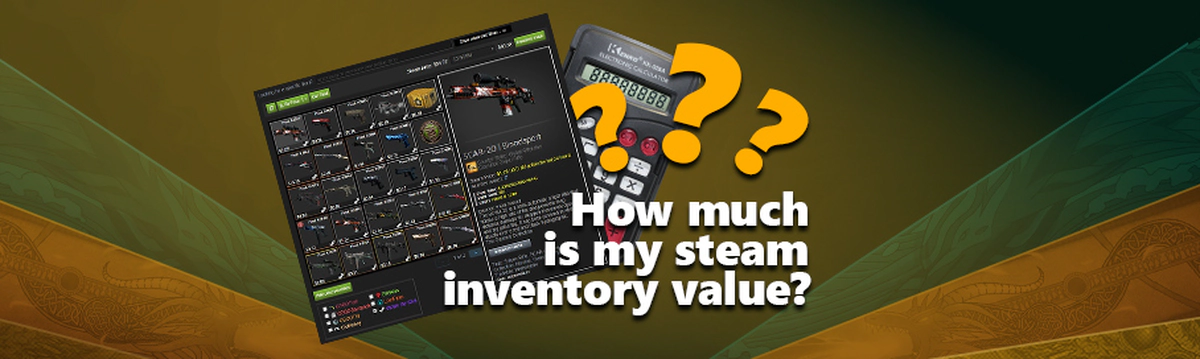Calculating The Steam Inventory Value
Table of Contents
If you have tons of items in your game inventory, it could be very difficult to understand which of them actually have value. Some items you don’t really need now, some items you won’t need in a long time perspective.
So maybe instead of keeping them in your inventory you should get rid of them through item selling or exchanging? Seems like a good decision, isn’t it? And don’t forget there is an even better option to pay for services and products with your in-game skins and items!
Paying with skins is easy with Pay.Skins.Cash. You can pay for your favorite services — for example, Twitch — without extra commission. You can even buy games for skins, without wasting money on currency conversions. Read more on this topic in our ”Pay With Skins and Earn Real Money” article.
But hold on for a second! Before you pay with skins, you should know your Steam inventory value. This article will help you to define the value using Skins.Cash as an example. Let’s go!
Before you start, please double check that the site you’ve visited is real Skins.Cash.
!!! Remember, neither the site itself nor support will ask you for the account registered email, or password. You login only via Steam with a confirmation sent through Steam Mobile Authenticator, aka Steam Guard. Also check the URL in the address bar carefully, it should be https://skins.cash/ and there is no other spelling!
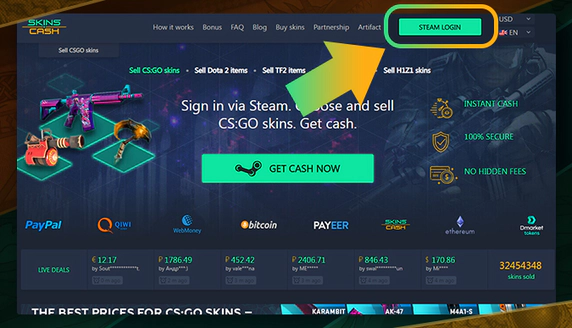
After you are convinced that you are really on the right site, let’s move forward.
Here’s an easy step-by-step guide to find out the value of your inventory:

- Click Steam Login to authorize yourself.
- Confirm the authentication with Steam Guard.
If your account is not connected to Steam Guard, confirmation with an access code will be sent to your Steam account registration email
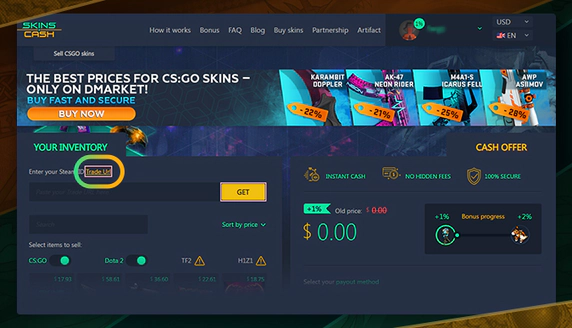
Enter your Trade URL to let Skins.Cash check your inventory value steam. Do not confuse Trade URL with Steam Profile ID.
- What is Steam ID? SteamID is a unique identifier for Steam account identification.
- Steam trade URL is your personal link for sharing your skins with other players and services.
By providing it to the player/service, you need open access to your inventory.
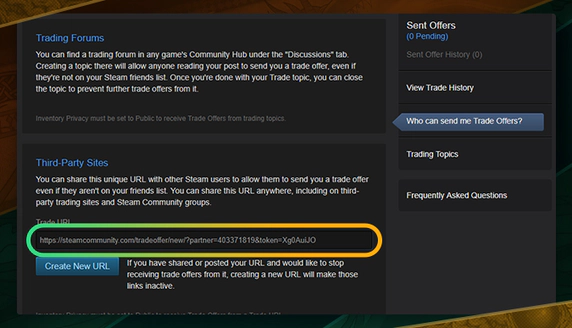
Due to Steam security policy, some of your skins may not be available for immediate exchange. Nevertheless, you can still find out your inventory worth.
OK, so make sure you have entered your Trade URL, otherwise, the service won’t be able to check your inventory:
- Click Trade URL to land on your Steam account Settings and see your Trade URL
- Copy and paste it to a relevant field
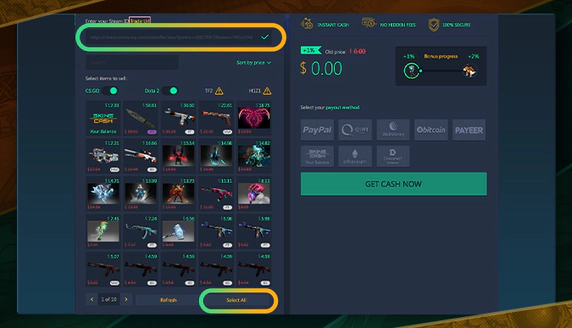
Don’t forget that if you have a closed inventory, there will be an error and Skins.Cash won’t calculate the worth. The reason is quite obvious: the bot can not see your inventory while it is closed.
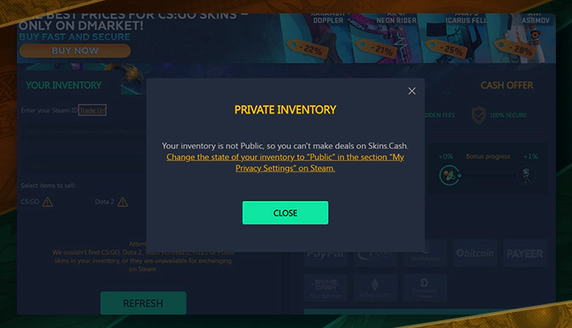
How to view a private Steam inventory?
In order to view a private steam inventory, you just need to follow the link to change your account’s privacy settings from Private to Public.
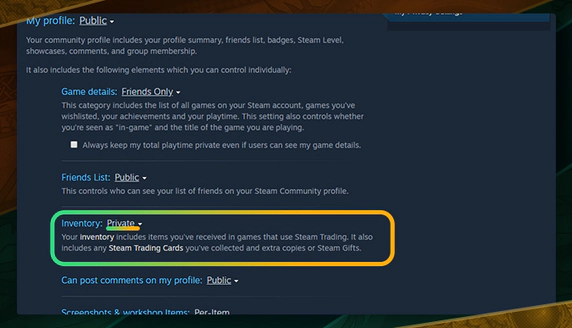
How to make steam inventory public:
- After landing on Steam’s Account Privacy Settings go to Inventory → Private page.
- Switch from Private to Public there.
OK, now you can return to Skins.cash. Reload the page to see:
CS:GO inventory worth calculator
Find out the CSGO inventory worth by clicking the CS: GO switch and turning off all others. You can make the same actions with each game from the list in order to find out the value of the inventory of a particular game.
How to find out steam inventory value?
Select items by clicking Select All. After that, all your items will be highlighted and you’ll see your Steam inventory price. After evaluation, you can quickly and safely sell your skins. At the best price!
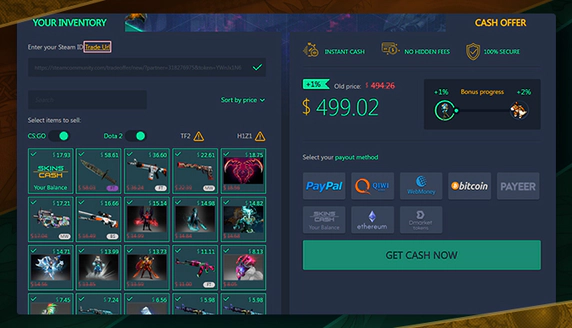
Let’s find out who has the most expensive Steam inventory? Leave your screenshots with Steam inventory worth, and don’t forget to leave your steam profile URL in the comments!
Follow Skins.Cash on Facebook and Twitter to not miss great deals from our service!
Click to sell your skins on Skins.cash and get cash instantly.